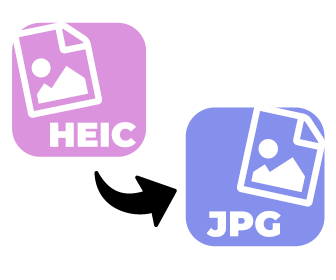Frequently Asked Questions
HEIC/HEIF offers excellent compression and quality, but it has limited compatibility with devices and software outside the Apple ecosystem. JPG, on the other hand, is universally supported across almost all devices and platforms, making it a more practical format for sharing or using images with older or non-Apple devices.
Yes, there is a slight reduction in quality when converting HEIC/HEIF to JPG because JPG uses lossy compression. However, the difference in quality is often minimal and hardly noticeable for most everyday uses.
No, JPG and JPEG refer to the same image format. The difference in the file extension is historical—older versions of Windows required three-letter file extensions (.jpg), while modern systems accept both .jpg and .jpeg.
Yes, you can convert JPG files back to HEIC/HEIF using appropriate conversion tools. However, since JPG uses lossy compression, some image quality has already been lost, and converting back to HEIC/HEIF will not restore the original quality.
JPG is the most widely used format for web images due to its balance between image quality and file size. HEIC/HEIF is not universally supported by all browsers and platforms, making JPG a safer choice for web use.
Both HEIC and JPG can be used for printing, but if your device or service supports it, HEIC may offer better quality at a smaller file size. For broader compatibility and ease of use, JPG is usually preferred for printing.
1. Smaller file size with better quality compared to JPG.
2. Support for more advanced features like transparency, better color depth, and storing multiple images in one file.
3. Ideal for modern devices and high-resolution photos.
1. Broad compatibility with almost all devices, platforms, and software.
2. Small file sizes that make it ideal for sharing and uploading online.
3. Good image quality for most everyday uses.
There are minimal risks in the conversion process. However, since JPG uses lossy compression, some image quality will be lost during conversion. It's a good idea to keep the original HEIC files if you plan to do any detailed editing later.